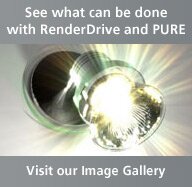You are here:
Homepage » Products » RenderPipe » AV5 Renderpipe Summary
AV5 Renderpipe Summary
ARTís latest version of RenderPipe, V5.0 is now available to customers. A wealth of new features have been included providing improved workflow and performance benefits, for both our 3dsmax and Maya customers.
The RIB Control Manager
This new graphical tool has been developed to enable rendering of high-resolution 3D images or rendering of large datasets. Rendering this kind of data, whilst logged into a 3dsmax or Maya session on a workstation, will often overload the system and restricts the capability of the workstation, with rendering jobs failing to complete or locking up. The solution is to provide a facility to isolate the rendering task as a separate, standalone process and to provide a graphical management tool to allow scheduling and control of any number of rendering jobs, These can then be organized around the users interactive workstation session without the two processes competing for limited resources. The result - very high-resolution images rendered accurately on the workstation using either our PURE PCI card or via a networked RenderDrive.
Render Layer Support
When using 3D modeling and rendering for special FX or when combining 3D with live action, it is standard practice to render the 3D images in separate layers or passes. By separating out the colour information from the shadow and highlight details and rendering them in different image files, the 2D compositors have much finer control over the final look of the composite image. So to improve ARTís RenderPipe functionality in this area we have provided support for key channel rendering tools in both Maya and 3dsmax.
Render Layers in MAYA
ART has extended the range of separate channels or passes, which can be rendered using our Alias Maya plug-in to RenderPipe. In addition to the standard RGBA, full colour with alpha format, users can now render separate sub-sets of the complete colour image. Specifically we now support render layers with beauty (the full colour image), colour (beauty without shadows), diffuse and specular passes.
Render Elements and RPF support in 3dsmax
Similarly in 3dsmax, weíve extended rendering for Render Elements and .RPF & .RLA file formats. Using the RPF format it is now possible to render specific channels, such as velocity, normal, UV chords, z-depth, object ID, material effects, object node and non-clamped colour. Render Elements currently supports the diffuse, specular and self-illumination channels during a single rendering pass.
Architectural Materials
We now support the architectural materials library in 3dsmax designed for architectural users. These are parametric surface shaders arranged in libraries of common materials, such as wood, stone, glass, brick, and metal. Each surface template has a dropdown menu that lets you customize an existing shader or create new ones. While these are pre-fabricated materials, Max provides control over surface attributes, so for instance, transparency can be controlled by texture maps and being parametric materials, they can be scaled infinitely.
Full release notes for AV5 can be downloaded from our Downloads Area along with RenderPipe Experiences for both 3dsmax and Maya